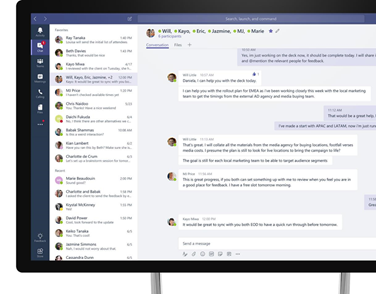15 September 2020
Why you should get to know Microsoft Teams
Microsoft claims that Teams is its fastest growing business app in its history. As of 11th March 2020, Microsoft reported 32 million daily active users but this jumped by 12 million to 44 million daily active users in just one week amid the ongoing coronavirus pandemic. By April the number was 75 million. Teams is used by organisations large and small and has come into its own as businesses suddenly adapt to working remotely. So, what makes it so popular?
Teams is Microsoft 365’s baby
Being one of the most widely used business tools in the world, it is highly probably you have heard of Microsoft 365 (formally Office 365) - or are already using it. Microsoft 365 is a subscription-based service providing a collection of software and cloud services that offer a highly adaptable, scalable and reliable solution to business productivity and collaboration needs.
Launched in 2011 Microsoft 365 has grown enormously and whilst under constant development, new features and tools have appeared monthly. This is both good and bad. It is good because the value of your subscription just keeps improving and the service becomes more useful. It can be a bad thing due to difficulties in keeping up with the changes and being sure you are making the best use of your investment. It can be hard to know how best to use the tools in context with the rest of your team – especially as individuals can often have different methods of working.
Microsoft Teams is the answer. Part of Microsoft 365, and now available as a stand-alone solution it offers a single “pane of glass” that provides access to (almost) everything. Helpfully it runs on Windows, Mac, Linux, iPhone and Android (or failing that there is the web browser!).
How does it work?
Created in 2016 Teams is centred around members organised within defined teams and channels. For example, in a small business you might have sales, marketing and finance teams. Within the sales team you might have a channel for proposals and prospects. The marketing team might have channels for certain campaigns, asset libraries, etc.
Divided into “tabs,” each channel includes a conversation tab where team members can “chat” together (instant messaging style), and a Files tab. The Files tab is where any documents (such as Word or Excel sheets) can be uploaded, shared and collaborated upon by the team, and easily referenced within chat. Files can be edited right within Teams using the power of Office Online, all without having Word etc. installed (though if you do have these you can instantly launch into them for your full Office editing experience). Teams keeps everything in one place, reduces “chat over email” and other clutter.
At the top of Teams is an incredibly powerful search, command and contact box – where just about anything (and anyone) you could need is a few taps away…and indeed it works very well (sadly unlike some of Microsoft’s other search offerings).
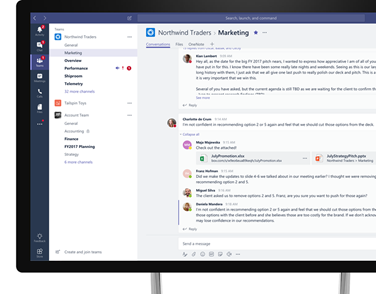
The methodology of Teams goes a long way and can be applied effectively to a vast array of needs. It can be adapted to suit many individual organisational approaches. However, the magic really starts to happen when you add custom tabs and connectors.
If you had a channel concerning the delivery of a project to a customer, you might have a tab which had the original proposal. You might have another tab holding a live Microsoft Planner document that everyone can share and keep up-to-date. Perhaps a tab containing a OneNote notebook so that you can see field sales’ notes in real time. Another tab might contain a Microsoft Form to be completed to then trigger other actions.
There is a rapid growth of third-party tools appearing in the Teams store to bring in data and functionality from apps you already use such as Trello, Smartsheet, SurveyMonkey, Evernote, Wrike, social networks and more. For example, in our Marketing team general channel we have the Mailchimp connector installed, which means “the chimp” drops in to the chat regularly with a report on the performance of our latest campaigns. The possibilities are pretty endless!

It also does the Skype thing
Teams has replaced Skype for Business and improves on its predecessor:
- One to one and group online audio and video calls
- Screen sharing
- Instant online meetings and presentations
- Scheduled meetings for up to 300 people (meaning arranged ahead of time)
- Meeting polls and hand-raising
- Breakout rooms *
- Meeting recording *
- Phone calls and audio conferencing *
* Not available in the free version
How do I get Microsoft Teams?
If you already have an Microsoft 365 subscription, you most likely already have Microsoft Teams. Visit https://teams.microsoft.com and sign in.
If not, there are numerous ways to get Teams. The best choice depends on your needs and the type of business you work with. Give us a call to discuss.
iBizify can help
iBizify have been helping its clients make the best of Microsoft 365 since 2012, providing specialist setup, email and data migration, support and training services based on the world’s best business productivity platform.
To discuss how you can benefit please get in touch.
Blog
- Don’t get phished!
- How to set up Microsoft Authenticator
- Understanding your Microsoft 365 email quarantine
- Development and consultancy hours - simplified
- We have a new logo
- We have moved
- What to look for in a PC for your small business
- Why you should get to know Microsoft Teams
- Making a splash with Acorn Commercials
- Case study: Tavistock House Dental Practice
- Steve raised over £685 for Marie Curie
- SEO, Spam, Cowboys & Indians
- What is the “Cloud” all about?
- Why do we need the Cloud?
- Learning to be a regular Tippler
- Are you a Binger, Regular Tippler or Abstainer?
- What are ‘hits’? (web analytics and statistics)